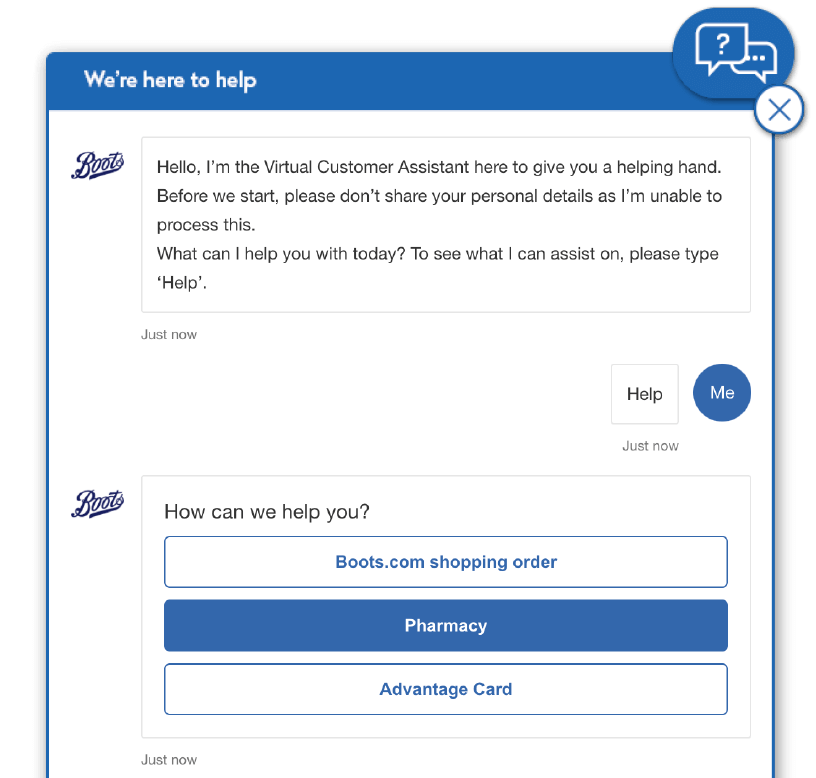Contact us
We’re here to help, so please find the most relevant way to get in touch below.
Frequently asked questions
You can track each parcel separately using the virtual assistant available on the website displayed in the bottom right hand side of this web page.
Ask the virtual assistant 'where is my order?' and enter your order number to receive your updated order information.
You can find your order number on your despatch email, or by logging into your account. Log in to your account by clicking 'log in/register' at the top of the page and enter your email address and password. Click 'Order history' and select the order number you wish to track.
Please note that you can see the current status of your parcel(s) will be shown in the 'Parcel delivery' section. Once your parcel(s) is despatched a 'Track your parcel with the delivery carriers here' link will be displayed next to each parcel.
Click the link and the delivery company's website will open in a new window (page) and display the current status of your parcel.
For detailed tracking events click on your parcel ID.
Your order may be despatched in more than one parcel and arrive at different times and on different days so please remember to track each one separately.
Collect from store parcels If you have provided a mobile number with your order you will receive a text when they are available for collection.
There are two ways to return an item purchased from boots.com
1. Return to your local store
Take the item(s) and order number, located on your confirmation email, to your local store. A store colleague will request to see your email so remember to bring it with you. We’ll refund the amount back to the original payment method in line with our refund policy and you will receive a refund email confirming your return.
2. Return free by post
Download and complete the returns form, include this form in a parcel with the item(s) you want to return. Create a returns label with Royal Mail and take the package to the post office. Ask for proof of postage and keep the receipt safe. We will send a refund email once we have processed the return. Sorry, we cannot accept any returns that have been collected directly by Royal Mail.
Any cancellations or amendments cannot be made between placing your order and receiving your parcel; this includes address changes and adding or removing products.
If you wish to receive a refund, please use the returns process on your documentation.Unless faulty; medicines, food or cosmetics products which have been opened cannot be refunded or exchanged.
If you have an item missing from your order, we advise you to do the following:
Check underneath any packaging in the box.Check your email and order history to confirm the item has been ordered and sent. If your order has been partially despatched your email and order history will inform you of this.Check that all the parcels in your order have been delivered. Some parcels may be delivered separately.
You can track each parcel separately using the virtual assistant available on the website displayed in the bottom right hand side of this web page.
Ask the virtual assistant 'where is my order?'. You can then enter your order number to receive your updated order information.If none of the above apply we would advise you to contact our Customer Care team using the link on the contact us page below.
To amend your address details online please click here. For added security you will then be asked to enter the last three digits of your Boots Advantage Card number.
If you need to replace your plastic Boots Advantage Card and it’s linked to your boots.com account, just log in and head to the ‘Manage my Advantage Card’ section.
Once you have selected the reason for replacing your plastic card, an instant digital Advantage Card may be created and added to your account. You will also receive an email with your new digital Advantage Card for you to keep for future reference.
As the app doesn’t update Advantage Card numbers automatically, you’ll need to remove any old Advantage Cards in the app and add your new Advantage Card number to it to use in store.
If you prefer to use a plastic Advantage Card when shopping with Boots, then simply pick one up when you're next in store and link this to your Boots account within the ‘Manage my Advantage Card’ section of your account.
If you do not have a Boots account please contact the customer care team by email, and provide as much detail as you can about yourself and your old Advantage Card.
Click and Collect
Place an order online, in store, over the phone or with the Boots app and pick it up at one of our selected stores. Your nearest available store will be shown at checkout and you'll be sent a text when your order is ready for collection.
Standard
Usually delivered within 4 working days 8am - 9pm. Free when you spend £25 or more.
Free delivery on orders over £25 in a single transaction excluding gift boxing, other shops and Boots services. Orders containing bulky/heavy items or super heavy items are not available for free delivery. Please see details below.Pre-orders will be delivered within 4 working days after stock arrives in our warehouse.
Named day
You can select a named weekday up to 14 days in advance for your order to be delivered. Usually delivered between 8am and 9pm.
Next day
The earliest delivery date for these orders will be shown at the checkout. Next day delivery is not available on medicines, these are shown with the green pharmacy cross symbol. Usually delivered between 8am and 9pm.Saturday. Available on orders placed before 4pm. Usually delivered between 7am and 1pm.
BFPO
Orders must not contain aerosol products or bulky/heavy items. The charge for BFPO delivery includes the cost of delivering your parcel to the BFPO sorting office and the charge applied for delivery to your chosen addressHeavy/Bulky itemsOrders containing bulky/heavy items are not available for free delivery and are usually delivered within 5 working days.Super heavy items (over 50kg)Orders contains super heavy items are not available for free delivery. Normally these items will be delivered to you within 5 working days. For some items you may be contacted by the supplier to arrange a convenient delivery date and time.
You can track each parcel separately using the virtual assistant available on the website displayed in the bottom right hand side of this web page. Ask the virtual assistant 'where is my order?' and then enter your order number to receive your updated order information.
You can speak to the Store Manager directly about the problem. Use our store locator to find the contact details of the store. If your complaint is about the Store Manager, please get in contact with the links below.
Email - sales@creativeconceptions.co.uk>
Email - customerservice@cuddleco.co.uk
Rio: Email - online@riobeauty.com
Bodi-Tek: Phone - 01242 702345
Bodi-Tek: Email - online@bodi-tek.co.uk
Email - uk-sales@doreleurope.com
Email - trade@greensheepgroup.com
Email - sales@hippychick.com
Email - customerservice@lw.co.uk
Email - hello@love-my-skin.co.uk
Email - info@mybabiie.com
Email - customerservice@1on1wholesale.co.uk
Email - service@redkitebaby.com
Email - dd@rkwltd.com
Email - support@rocks-off.com
Email - hello@kallysleep.co.uk
Email - customerservice@spicersofhythe.com
Email - teamtom@stylideas.com
Email - support@symprove.com
Email - Hello@so-divine.com
Email - platform@widdop.co.uk
Email - nationalsales@wiltonbradley.com
Get in touch with our team
To help us deal with your query, please call the most relevant number below. We aim to resolve the majority of queries on the first call, however, for more serious enquiries this may take longer.
For details on store opening times, telephone numbers, locations and pharmacy services, for example Winter flu, use our store locator.
Store enquiries & feedback
Use the store locator for:
• Opening hours
• Services available
For feedback about your experience, please select Further help below.
Call 0345 070 8090
Boots.com enquiries
Use the links in Further help for
• Boots.com account enquiries
• Orders & deliveries
• Boots Advantage Card queries
Call 0345 609 0055
Online Pharmacy Services
• Online clinics
• Repeat prescription service
• One-off prescription service
Call 0345 121 9040
Boots Opticians
Book a Boots Opticians appointment or amend an existing one
Call 0345 125 3752
Contact Lens Rewards Plan
Find out more about your membership
Call 0345 125 3752
Boots Opticians Contact Centre opening hours
Mon-Thurs: 08:30 – 18:30
Sat: 08:45 – 17:00
Sun: 10:00 – 17:00
Contact Lens Reward Plan Contact Centre closed on Sundays
Boots Opticians Contact Centre Bank Holiday opening hours
24th Dec – 09:00 – 16:00
25th Dec – Closed
26th Dec – Closed
27th Dec – 08:30 – 18:30
28th Dec – 08:45 – 17:00
29th Dec – 08:45 – 17:00
30th Dec – 08:30 – 18:30
31st Dec – 09:00 – 16:00
1st Jan – Closed
Boots Opticians Contact Lens Contact Centre Bank Holiday opening hours
24th Dec – 08:00 - 16:00
25th Dec – Closed
26th Dec – Closed
27th Dec – 08:00 – 18:00
28th Dec – 08:00 – 18:00
29th Dec – Closed
30th Dec – 08:30 – 18:30
31st Dec – 09:00 – 16:00
1st Jan – Closed
Boots Hearingcare
Book a Boots Hearingcare appointment, or amend an existing one online or via our app
Boots Advantage Card
Enquiries about the Boots Advantage Card and loyalty schemes. For enquiries about points earned on a boots.com order, please use our virtual assistant below.
Call 0345 124 4545
Boots Photo
Enquries about the Boots Photo services
Call 01926 463 605
Boots Customer Care opening hours
Monday to Friday: 8.30am – 6:30pm
Saturday: 8:45am – 5:00pm
Sunday: 10:00am- 5:00pm
Bank Holidays: 9:00am - 4:00pm
Easter: Closed
Please note – all calls may be recorded for training and quality monitoring purposes. Local rates apply from BT landlines in the UK, other provider's charges may vary. Please check with your provider for details.
Email us
Alternatively, if you need support with Boots Opticians or the Contact Lens Reward Scheme, you can email using the addresses below. Please note that if your email requires Boots to access your records it would help if you included sufficient information in your email to enable us to confirm your identity. This could include your full name, current address, date of birth etc.
For Boots Opticians queries: boots.customercare@boots.co.uk
For Contact Lens Reward Scheme queries: contactlenses@boots-opticians.co.uk
We hope to quickly resolve all customer complaints and our Customer Care team is here to help.